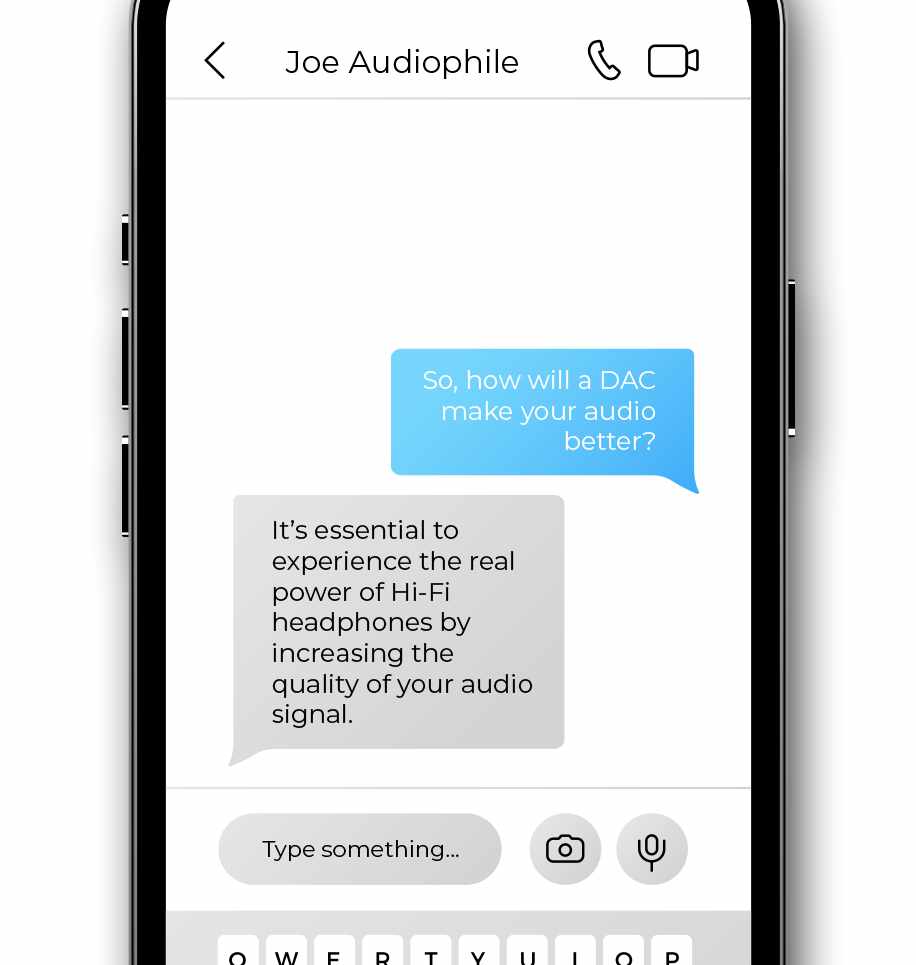Digital-to-Analog Converter Guide
A digital-to-analog converter (DAC) is a crucial component for transforming digital audio signals into analog signals that can be played through speakers or headphones. This guide will introduce you to the basics of DACs, including their functions, types, and considerations when choosing one. By the end, you’ll be equipped with the knowledge to make an informed decision and enhance your audio listening experience.

Whether you're a budding audiophile or an experienced analog purist, you may have encountered and been subsequently confused by Digital-to-Analog Converters (DACs). After all, they are incredible pieces of technology. There's much to consider as you figure out the best. It may help to know some problems that can occur. You may want to learn more about how DACs work, or you'd like to consider the best options. Audio Advisor has been educating and providing learning opportunities on topics like DACs and digital audio since those terms were relevant, and we have all the information you need to make an informed DAC decision.
A DAC’s primary function is to decode the digital audio files stored in CDs or your streaming library into analog waves. It breaks down digital information into a language (analog waves) that your amplifiers, speakers, and headphones can understand. Almost every device we use today has some version of a DAC already. For instance, your phone uses its internal DACs to transcribe digital audio files from your streaming service so that you can hear them. Not all DACs are created equally, however. Many DACs built into devices are less capable than external, singularly focused DACs.
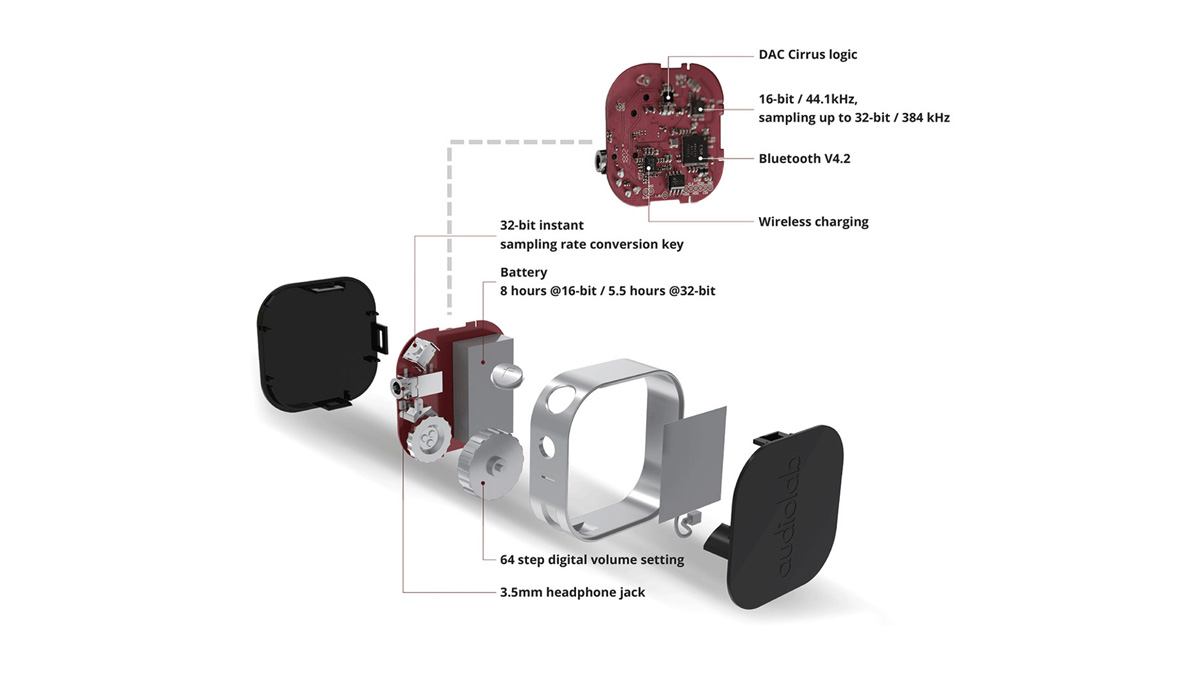
Small but Complex
These incredible devices consist of several key components, each vital in the conversion process. Here's an overview of the main components used in DACs:
- Digital Input Interface: This component allows the DAC to receive digital audio signals from various sources such as USB, optical, coaxial, or HDMI. The interface is responsible for accepting the digital bitstream data and passing it on to the subsequent stages of the DAC.
- Digital Decoding and Processing: In this stage, the incoming digital audio data is decoded and processed. This may involve converting the data into a standard PCM (Pulse-Code Modulation) format or handling other high-resolution audio formats like DSD (Direct Stream Digital).
- DAC Chip: The DAC chip is the heart. It converts the processed digital audio data into an analog electrical signal. The chip uses various techniques, such as resistor-ladder networks or sigma-delta modulation, to perform this conversion.
- Voltage Reference: The DAC chip requires a stable, accurate voltage reference to ensure precise conversion. A high-quality voltage reference is crucial for maintaining accurate analog output.
- Analog Output Stage: After the digital audio data has been converted into analog form, it passes through an analog output stage. This stage typically includes operational amplifiers (op-amps) and output buffers to shape and amplify the analog signal to suitable levels for driving headphones or external amplifiers.
- Output Filters: These filters are used to smooth out the analog signal, removing any high-frequency noise or artifacts introduced during the conversion process. They help ensure the output audio is clean and free from unwanted disturbances.
- Power Supply: A stable and clean power supply is essential for the proper functioning of the DAC. High-quality power regulation and filtering help reduce noise and interference, contributing to better audio performance.
- Clocking Circuitry: DACs often rely on precise clock signals to synchronize the conversion process. High-quality clocking circuitry ensures accurate timing, reducing jitter and improving overall audio quality.
- Control Interface: Many DACs have control interfaces, such as buttons, knobs, or touchscreen displays, allowing users to select input sources, adjust volume, and manage other settings.
- Output Connectors: DACs provide output connectors for audio equipment like amplifiers, speakers, or headphones. These connectors may include RCA, XLR, balanced outputs, or headphone jacks.
These components work together in a DAC to faithfully convert digital audio signals into analog audio, allowing audiophiles and music enthusiasts to enjoy high-quality sound reproduction. The quality and design of these components significantly impact the DAC's overall performance and sound characteristics.
A Little Science
You now know that DACs convert digital information to analog waves, but there is a little more to it. Analog waves are sine waves. They rise and fall smoothly. When your favorite song was recorded, it started its life as a long series of analog waves. During recording, those analog waves were transcribed into a binary audio code. Your DAC takes that code and attempts to reformat it as closely as possible to the original analog waves. Because it comes from a binary code, the DAC can't process the information into a perfect analog wave, but it can come close by processing bits of data as many times as possible. The faster a DAC can transcribe the audio data, the closer it can reproduce the original wave.
Your DAC needs to turn digital binary data, the 1's and 0's, into the smoothest waves possible, which is challenging. It's that conversion process that investing in a more powerful external DAC can help.
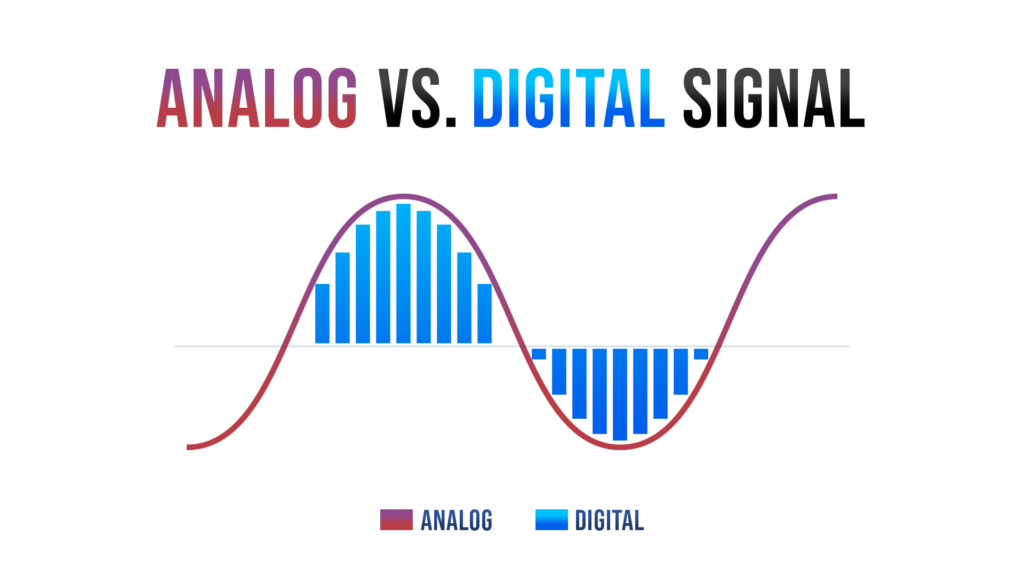
The success of this process is heavily influenced by your DACs resolution, basically how accurately it transcribes audio data. The resolution is affected by two things, sample rate, and bit-depth. Sample rate refers to the amount of audio data your DAC transcribes within a second. Industry standard sets this rate for at least CDs at about 44,100 (41. kHz) audio data samples sampled per second. Taking so many data samples is essential, but so is how much data is taken from each model. This is bit-depth, essentially how much information your DAC can take in each— the tremendous amount of data, the better the sound quality.
To make it simple, while your sample rate determines how fast your DAC is, your bit-depth determines its efficiency. The average DAC can produce a 44.1kHz/16 bits resolution, which works for reproducing good-sounding audio waves. That's nowhere near a DACs maximum potential, but it's excellent for decoding standard audio files. But suppose you're an experienced listener looking for something that works with your high-quality audio files. In that case, you'd want a DAC with at least a 192kHz/24 bits resolution. That may seem like a big jump, but many modern external DACs can easily handle it.
Problems
DACs aren't perfect machines, you can be confident that yours will work well, but there are some associated problems. Modern technology and innovations have eradicated many of these issues, but knowing if you're encountering problems doesn't hurt.
A common problem you might not usually expect an audio device to have is noise. DACs can be sensitive to the noises produced by the hardware inside them. One thing that makes external DACs worth the extra purchase is that they only have to filter out their noise instead, unlike a DAC housed in a CD player, which can produce a lot of internal noise.
Aliasing is another common issue, but it has more to do with the quality of files running through your DAC than the device itself. Aliasing occurs when the file quality is too low, and your DAC can't easily interpret the data. This makes some frequencies mesh together and make for an overall sloppier sound. As mentioned, these problems shouldn't make or break your decision on whether or not you need a DAC. They're rare, and many will never encounter them using newer DACs.
File Types
The DAC has its limitations and cannot be solely relied on for high-quality sound output. Therefore, it is essential to consider the quality of your audio files as well as the capabilities of your DAC when striving for the best sound experience, and another important aspect to consider when it comes to achieving optimal sound quality is the file quality itself. It is important to note that not all files are created equal. In fact, there are three distinct types of audio files that you should keep in mind: lossy, lossless, and uncompressed.
Lossy
Lossy is the file type you often run into. These audio files are the smallest and most accessible to share. For that reason, you see many digital streaming services use this file type. They only take up a little space, but that's at the cost of some crucial audio data. You may not need an external DAC if you're mainly listening to lossy files.
Compressed Lossless
These files are still relatively small but sacrifice the least amount of audio data possible. Almost every DAC available today will support the use of lossless files—some streaming services, such as Apple Music, feature lossless file options.
Uncompressed Lossless
Finally, uncompressed files (commonly WAV files) are the cream of the audiophile crop. These files are the closest things you could get to an original recording. They can take up a lot of space, but you'll be experiencing the audio as the artist and sound engineers intended. This is where having an external DAC shines.
What Can a DAC Do For Me?
So, how will a DAC make your audio sound better? The truth is… it won't, not by itself, at least. It needs to be a component added to your stereo system. A DAC has the potential to improve your sound quality immensely, but it needs help to reach its maximum potential. Suppose you have lower-quality headphones or speakers, for example. In that case, you may not even notice how having a more powerful DAC is even helping. If you're working with quality stuff already, however, then a DAC will help immensely.