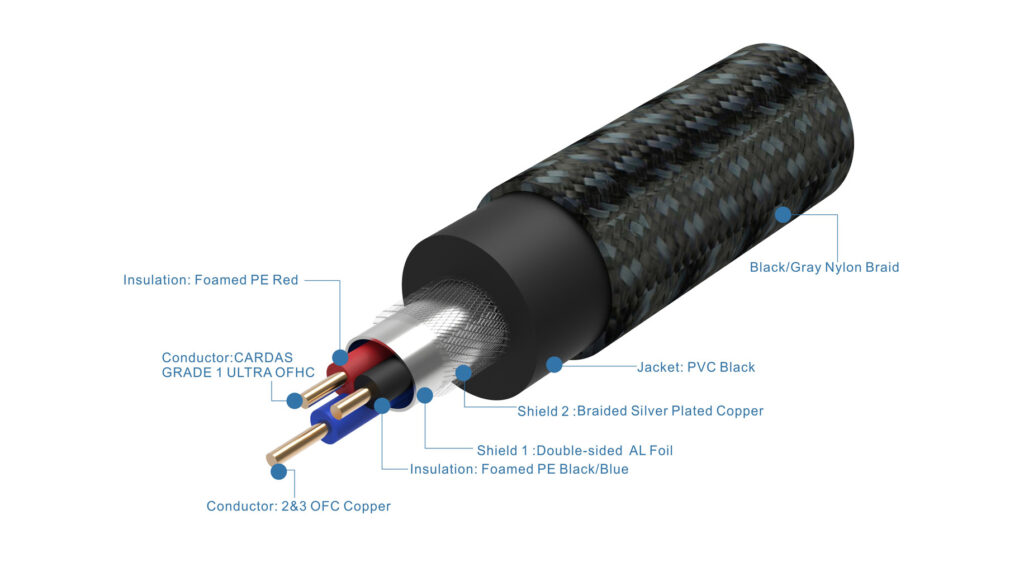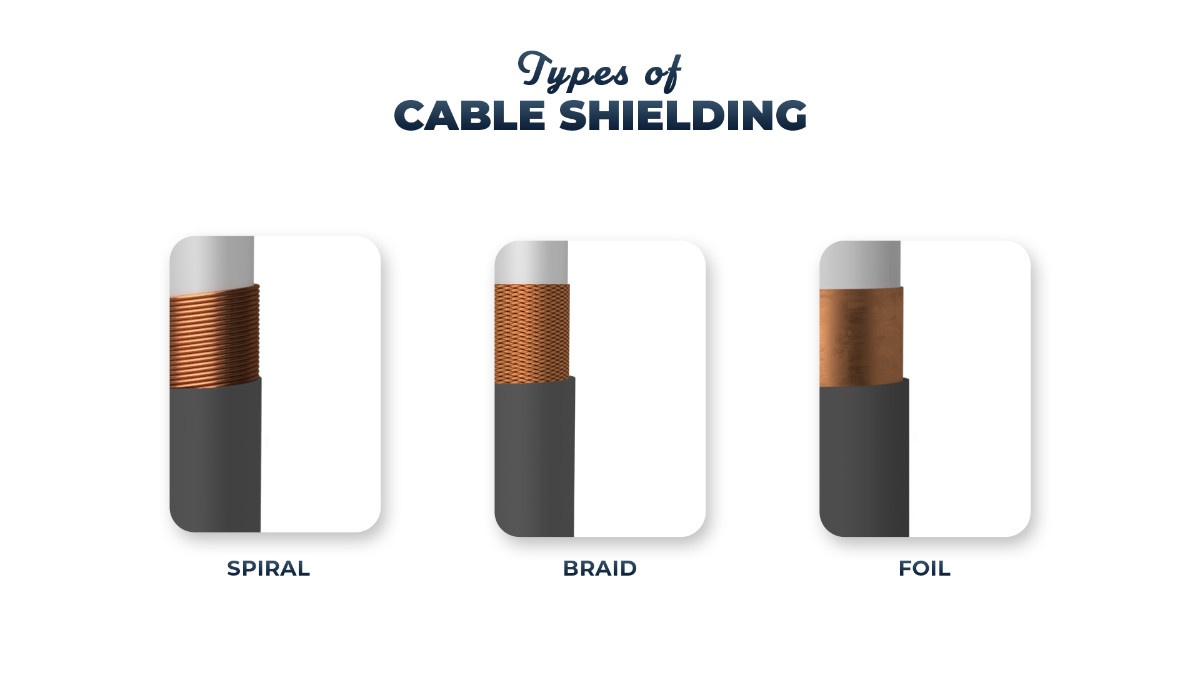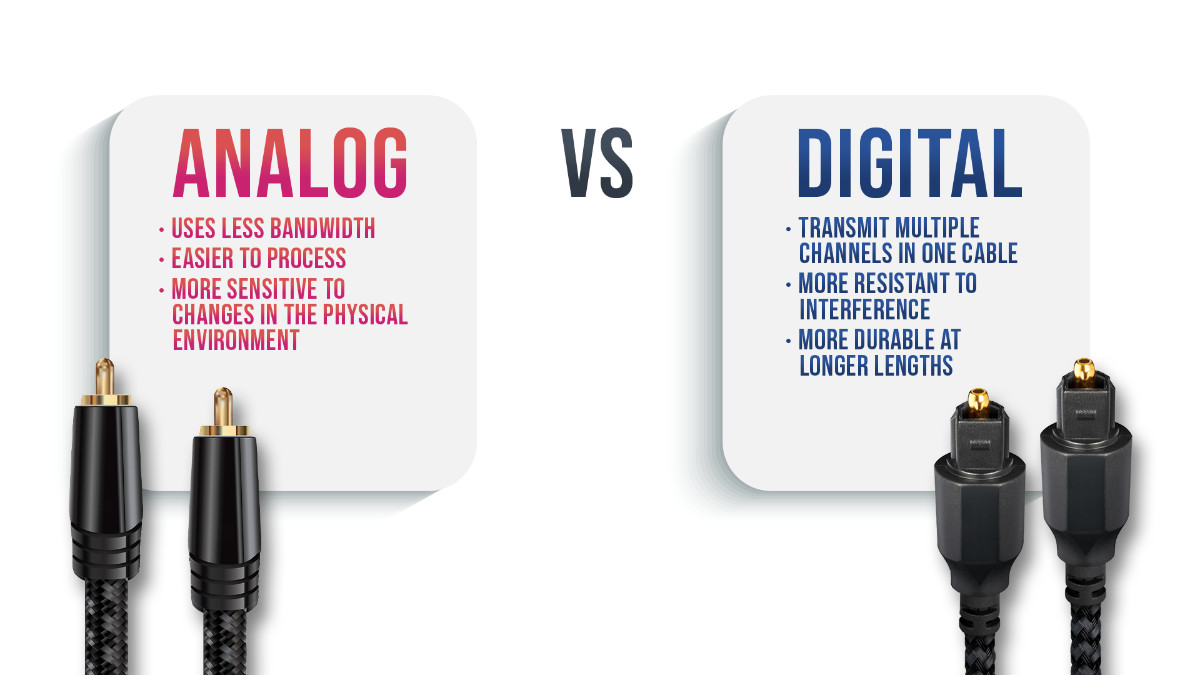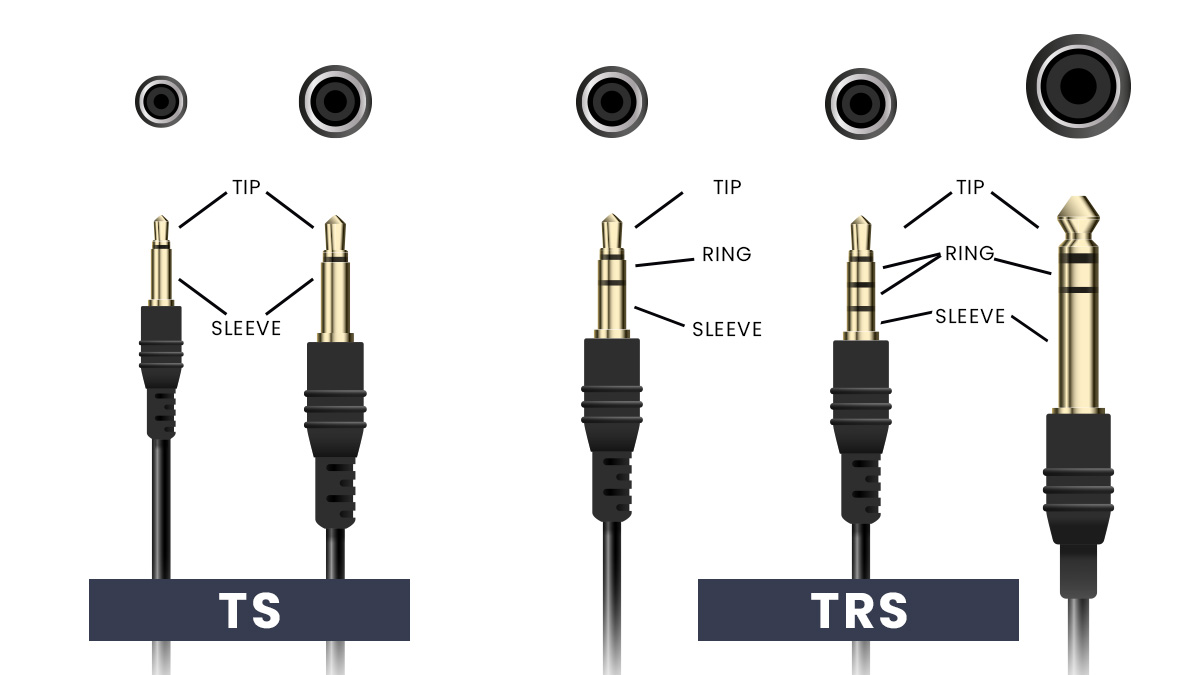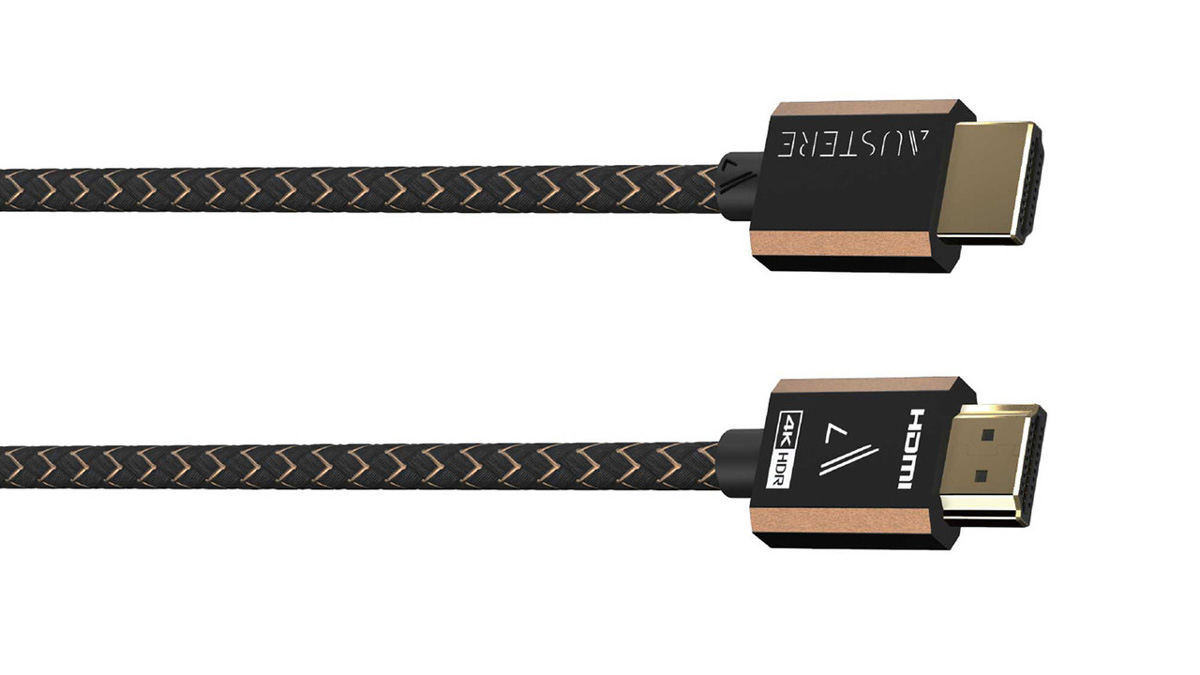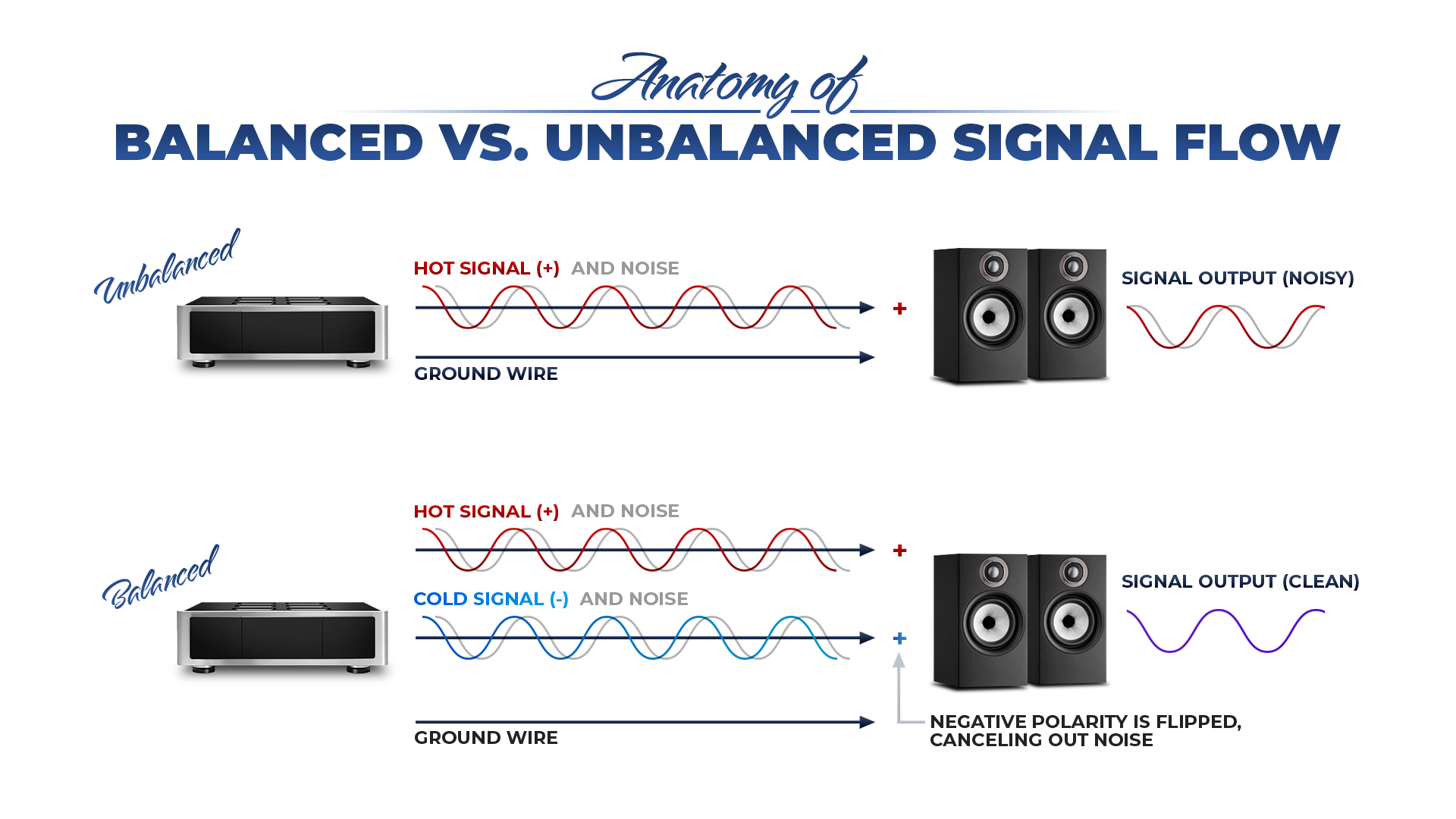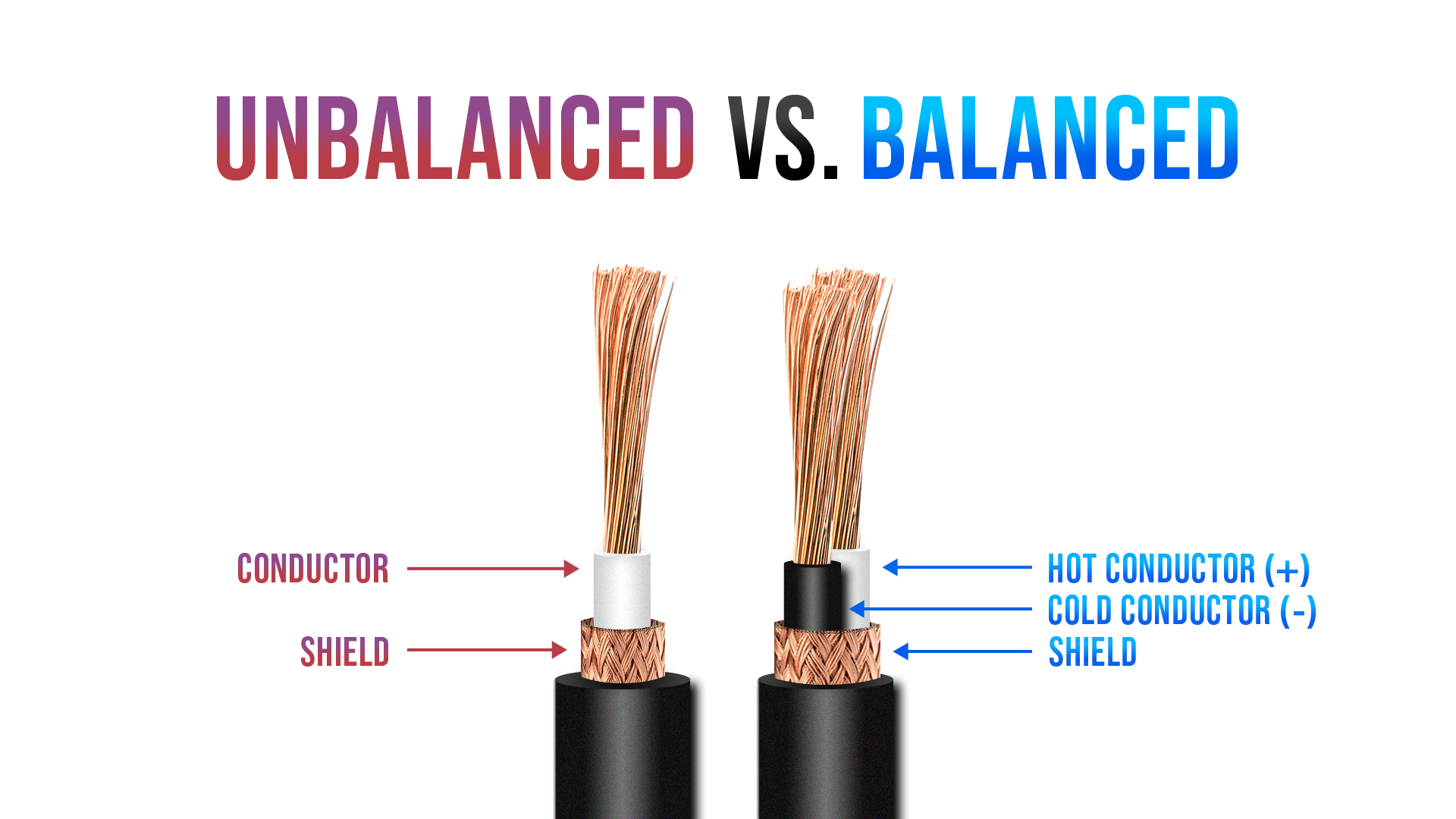Cable Guide
Explore the world of audio cables with our comprehensive guide. Learn about different cable types, materials, and their impact on audio quality. Whether you’re setting up a high-end system or optimizing your current setup, our guide will help you make informed decisions and elevate your listening experience.

Regarding audio knowledge, one subject eludes even some veteran audiophiles: cables. Understandably, learning precisely what lines are needed for what components and connections is a daunting learning curve. Added to the number of cable manufacturers claiming their cables are the best, it can be even more challenging to figure out precisely what you need. We're here to clear the noise. Cables are one of our specialties, and with over 40 years in Hi-Fi audio, we offer you all the information you need to unravel the mystery of cables.
Cable Anatomy
It’s a common misconception to think all cables are the same just with different connectors, but every cable is different; even the same types of cables made by other manufacturers can have completely different degrees of complexity. Of course, a few essential things make a cable a cable regardless of the intended purpose or design. This will be a rudimentary explanation. First off, wires and cables are too often used interchangeably, but cables utilize wires within them to perform their respective functions. Every line utilizes wires that handle signal transmission and contribute to completing the circuit. Every cable will also have a sleeve. The sleeve is the outermost shell of a cable and is used for insulation. Sleeves are typically rubber or plastic, but other materials can also be used. Twisted cotton, for instance, can provide extra flexibility to a cable, but cables that use cotton tend to be more expensive.
Shielding
A significant enemy of proper cable performance is interference. Radio and electromagnetic frequencies can disturb the path of audio signals within your cable and produce audible issues. The solution? Shielding. Shielding refers to a thin layer of material, traditionally copper, placed around the wires within your cable that protects them from interference. There are three types of shielding, each with pros and cons: braided, spiral, and foil. Unfortunately, many pros and cons revolve around the negative relationship between protection and flexibility.
Braided
Braided shielding is a thinly braided cylindrical net usually composed of copper. A braided cable’s success relies heavily on its braid's frequency and its angle. Still, you can expect 50-97% protection. That's some excellent interference protection, but braided shields do come at the expense of cable flexibility and durability. This means they tend to be more suited for permanent installations.
Spiral
Spiral shields are a type of shielding used in electrical wiring. They are similar to braided shields, but instead of using multiple strands of copper wire, spiral shields use a single strand of copper that is tightly wrapped around the wire. This tightly wrapped strand creates a looped pattern that offers more flexibility than a braided shield. A spiral shield may not provide as much protection as a braided shield. They are still commonly used in electrical wiring applications where flexibility is a critical factor, such as in robotics or other types of machinery where the wires must be able to move and bend without breaking.
Foil
This shield type utilizes a thin aluminum sheet wrapped entirely around the wire, offering superior protection compared to other shielding methods, such as braiding or spiraling copper around the wire. Additionally, foil shielding includes a copper line for added security, ensuring your digital cables are well-protected against outside interference. Despite its lack of flexibility, foil shielding is a popular choice for digital cables. This is due to its ability to provide robust protection from electromagnetic interference (EMI) and radio frequency interference (RFI). Various sources, including other electronic devices and power lines, can cause EMI and RFI. Foil shielding is an effective defense against these sources of interference and can help ensure that your digital signal remains clear and reliable.
Both braided and foil shielding offers more effectiveness than spiral shielding at reducing electromagnetic interference due to their better coverage and higher conductivity. The choice of shielding method depends on factors such as the desired level of protection, frequency range, flexibility requirements, and cost considerations. In some cases, multiple shielding techniques may be used together to achieve optimal shielding effectiveness.
Analog vs Digital Cables
Now that we’ve talked about cable anatomy, we can untangle all the various types of cables, and the first step to dealing with audio cables is determining if you need digital or analog lines. Sources like turntables and cassette players are considered analog, while things like CD players, transports, and streamers are digital. Digital and analog cables differ primarily in how they transmit information and the types of signals they carry.
We’ll start with analog cables, which carry continuous electrical signals that vary in voltage or current in a smooth manner. These signals can represent various values and their amplitude and frequency change over time. These cables are susceptible to degradation, noise, and interference as the signal travels through it, it can lose its quality, leading to issues like distortion and attenuation. They are commonly used for audio and video transmission, such as Radio Corporation of America (RCA) cables for analog audio connections and Video Graphics Array (VGA) cables for analog video connections. Analog devices can generally work with other devices, but compatibility may vary depending on signal levels and connectors. Analog technology has been around for a long time and has evolved over the years to meet various needs. However, it is gradually being phased out in favor of digital technology.
As the technology era began and the grey tone of the 90s took hold, the tech company General Instrument proved it was possible to transmit signals via compressed data. Quickly, this exploded into popularity as companies invested heavily in the new encrypted technology. Thus, as Y2K gripped the world, the digital cable would rise up.
Digital cables transmit discrete binary data in the form of 0s and 1s. The information is encoded in digital pulses, and each pulse represents a specific value (either 0 or 1). Digital signals are less affected by noise and interference during transmission and can be reliably used over longer distances without significant degradation. They are compatible with multiple source types and media forms, including audio, video, and computer data. Types include the High-Definition Multimedia Interface (HDMI) and Universal Serial Bus (USB). Digital devices are typically backward compatible to some extent, typically using an adaptor. However, you may lose some advanced features in the process. Digital technology has become more prevalent due to its ability to offer higher quality and flexibility in data transmission.
Cables are one of the most essential parts of Hi-Fi systems. With the right equipment and understanding the difference between these two types will allow you to better understand your sources and how you can get the best out of whatever medium you choose.
Types of Cables
The number of distinct cable types is the most significant source of cable confusion. When doing cable research, especially for newcomers, it can feel like everyone's throwing around acronym after acronym, and it can be tough to decipher what you're supposed to know.
This list focuses on some of the cable types that use acronyms, as they can be the most confusing. It only covers a few things but should provide the foundational knowledge you need.
Tip Sleeve (TS)
Often attached to 1/4 connectors, TS cables are relatively simple analog cables. The connector, or jack, has two essential pieces that give this cable its name. The T stands for a tip, and the S stands for the sleeve. TS cables have two wires connected to those jack sections: signal and grounding. The signal wire handles the bulk of audio signal delivery, while the ground wire completes the conduction path and provides some shielding for the audio signal.
TS cables are relatively simple analog cables and are often attached to 1/4 connectors. These cables derive their name from the two essential pieces of the connector or jack. The T stands for the tip, the part of the jack carrying the positive signal. The S stands for the sleeve, the part of the jack carrying the negative signal.
Regarding wiring, TS cables have two wires connected to those jack sections: signal and grounding. The signal wire is responsible for delivering the bulk of the audio signal. This means that the wire carries the actual sound from the source to the destination. On the other hand, the grounding wire completes the conduction path and provides some shielding for the audio signal. This is important because it helps reduce any interference or noise that the cable can pick up during transmission, resulting in a clearer and more accurate audio signal.
Tip Ring Sleeve (TRS)
Analog cables are a common type of cable that are used to transmit audio signals. One type of analog cable that you may be familiar with is the TRS cable. This particular cable is often connected to the 3.5 mm jack, which is commonly found on headphones and mobile devices. In fact, the AUX cable that you might use to connect your phone to your car stereo is actually a type of TRS cable.
What does TRS stand for, you may ask? Well, just like the TS cables we discussed earlier, the T in TRS stands for the tip, and the S stands for the sleeve. However, the R refers to the ring. This means that TRS cables have three wires inside them, one for carrying a positive audio signal, one for carrying a negative signal, and one for grounding the cable.
While TRS cables are commonly used for transmitting audio signals, they can also be used for other purposes. For example, TRS cables are sometimes used in professional audio equipment, such as mixing boards and microphones. By using a TRS cable, audio engineers can ensure that the signal they are working with is of the highest quality.
RCA (Radio Corporation of America)
RCA phono cables are easily identifiable by their red and white connectors. These cables commonly transmit audio signals and usually come with two connections, red for the right channel and white for the left channel. These cables are unbalanced, meaning that the signal is transmitted through a single conductor and a ground, which can lead to noise buildup. To prevent this, keeping these cables as short as possible is recommended. Additionally, if you're experiencing noise issues, you may want to consider using balanced cables instead. Balanced cables use three conductors to transmit the signal, which helps to cancel out any external noise that may be picked up along the way. While they may be slightly more expensive, they can provide a clearer and more reliable signal, especially when dealing with longer cable runs.
XLR (External Line Return)
An External Line Return (ELR) cable is a specialized type of cable used in professional audio systems, specifically for connecting effects processors and other outboard equipment. It differs from other cable types in that it carries the audio signal from the main audio console or mixer to the external effects unit and returns the processed signal back to the console or mixer, forming a loop for signal processing.
Several important features characterize a high-quality External Line Return cable. It should have low capacitance and resistance, which helps maintain the audio signal's integrity and reduce signal degradation. High-quality ELR cables use high-grade materials and robust shielding to minimize interference and noise, ensuring a clean and transparent audio transmission. The connectors on the cable should be well-built and reliable, providing a secure connection to avoid signal dropouts or interruptions during use. Lastly, a good ELR cable should be flexible and durable, designed to withstand the rigors of professional audio setups and frequent use in various live sound and recording environments.
HDMI (High-Definition Multimedia Interface)
An HDMI (High-Definition Multimedia Interface) cable is specifically designed to transmit high-definition audio and video signals between devices, such as TVs, monitors, projectors, and gaming consoles. It differs from other cable types because it supports high-resolution video formats (e.g., 4K, 8K) and simultaneously carries audio and video data over a single cable.
A high-quality HDMI cable is characterized by features such as high bandwidth to support higher resolutions and refresh rates and audio formats like Dolby Atmos and DTS:X. It should also have robust shielding to minimize electromagnetic interference and ensure a stable and clear signal transmission. Furthermore, high-quality HDMI cables often use gold-plated connectors to improve conductivity and reduce the risk of corrosion, ensuring a reliable and durable connection over time. Lastly, they comply with the latest HDMI standards to ensure compatibility with various devices and future-proofing the cable for upcoming technological advancements.
Universal Serial Bus (USB)
A Universal Serial Bus (USB) is a standard interface that facilitates the connection of various devices to computers and electronic devices, enabling data transfer and power delivery simultaneously. USB cables differ from other cable types due to their ability to support both data transfer and power transmission. They come in various types, including USB-A (traditional rectangular connector), USB-B (squarish connector), USB-C (reversible and compact connector), and mini-USB, which is a smaller variant of USB-B. USB cables find widespread use in data transfer, charging smartphones and tablets, connecting peripherals (e.g., keyboards, mice, printers), audio and video transmission, mobile device connectivity, and even supporting Power Delivery (PD) for charging power-hungry devices like laptops. Their universal and versatile nature has made USB cables a standard and widely adopted means of connecting and powering devices, streamlining device connectivity, and enhancing user convenience.
Headphone Cables
Headphone cables are a specialized type of audio cable that connects headphones to audio equipment. They differ from other cables in that they often have a 3.5mm connector on one end to fit into a device's headphone jack and a connector on the other end to fit into the headphones themselves. There are various types of headphone cables, including those with a straight or coiled design and those with different connector types, such as 3.5mm, 6.35mm, or even balanced XLR connectors. Some high-end headphones also use detachable cables, allowing users to swap out different cables to suit their preferences.
Ethernet Cables
An Ethernet cable is designed to transmit digital data through Ethernet signals, essential for computer networking. Unlike analog audio and video transmission cables, ethernet cables are optimized for data networking applications. A high-quality Ethernet cable is characterized by features such as high data transfer rates (usually measured in gigabits per second), low signal loss and interference, durable construction with high-quality materials, and compliance with industry standards (e.g., Cat 5e, Cat 6, Cat 6a) to ensure reliable and efficient data transmission over longer distances.
Video Cables
A video cable is specifically designed to transmit video signals between devices like displays, monitors, and projectors. Unlike other cable types used for audio or data transmission, video cables are optimized to carry high-resolution video signals without degradation. A high-quality video cable is characterized by features such as high bandwidth to support higher resolutions (e.g., 4K, 8K), low signal loss to maintain picture quality, and shielding to minimize interference from external sources. High-quality video cables often use gold-plated connectors for better conductivity and long-term durability.
Power Cables
Power cables differ from analog and digital cables in that they are designed to carry electrical power rather than signals. A high-quality power cable will have low resistance and be well-shielded to protect against electromagnetic interference. It will also be constructed with top-of-the-line materials and advanced design features, such as multiple conductors, to ensure optimal performance. Finally, a good power cable will be appropriately rated for the intended use, such as the voltage and current requirements of the connected devices.
Subwoofer vs Speaker Cables
Subwoofer and speaker cables are specialized audio cables used to connect subwoofers and speakers to audio equipment. Their main difference lies in their application and the frequency range they handle. Subwoofer cables are specifically designed to carry low-frequency signals generated by subwoofers, while speaker cables transmit full-range audio signals to regular speakers. Both cables are thicker and more robust than other types of audio cables due to the need to carry higher power and reduce signal loss.
The connectors used for subwoofer and speaker cables are often RCA end. Though, bare wire (typically referred to as a banana plug) is available, as they offer a secure connection with minimal signal loss. These connectors are commonly used in binding posts or speaker terminals on the subwoofer and speaker units and on the audio amplifier or receiver. Some high-end cables may also use spade connectors for an even more secure connection.
Balanced vs Unbalanced Cables
You might see the terms balanced or unbalanced regarding analog. The main distinction is that balanced cables actively reduce noise, while unbalanced cables won't. Unbalanced lines aren't worth considering, but it's a little more complex.
“The main distinction is that balanced cables actively reduce noise, while unbalanced cables won't.”
Unbalanced cables contain two wires: a signal wire and a grounding wire. The signal wire handles the bulk of audio signal delivery, while the ground wire completes the conduction path and provides some shielding for the audio signal. Unbalanced cables typically include TS and RCA connections.
Balanced cables contain three wires, one that carries a positive signal, one that takes a negative sign, and one grounding wire. In a balanced line, as these positive and negative wires carry signals, they gain noise; before an output, however, the negative signal is flipped, creating two positive signs that cancel each other out, reducing the noise.
True Balanced

Some claim that balanced cables take too many shortcuts, so they created "true balanced" cables. These XLR cables attempt to achieve a different level of balance. To better understand what a genuinely balanced cable looks like, we referred to the expert engineer Jay Victor. Holder of approximately 40 patents for cable geometry and connector design, Victor was instrumental in developing hundreds of audio products over twenty years for prestigious brands.
"An XLR connector has three pins. Pin 1 is ground. Pin 2 is signal positive, and Pin 3 is signal negative. We use three separate wires for our balanced cables, one for each pin. A separate ground wire (Pin 1) is typically connected to the device's chassis ground. It enables a virtual star ground wiring scheme, which gives you a lower noise floor. The shield is only connected to the source end at Pin 1, so noise can't transfer into the connected device.
“Other manufacturers often use two wires for positive and negative signals, attaching the shield to Pin 1 at both ends. This is not a genuinely balanced cable.”
Other manufacturers often use two wires for positive and negative signals, attaching the shield to Pin 1 at both ends. This is not a genuinely balanced cable. It allows noise picked up by the guard to be transferred to the source and connected device, giving you a higher noise floor, obscuring detail. It's not an excellent way to design an XLR cable, and I never do this."
High-End vs Cost Effective
High-end audio cables are typically made with higher-quality materials and construction techniques, resulting in better performance and durability. They often feature advanced shielding to reduce interference and noise and gold-plated connectors for improved conductivity. On the other hand, cost-effective audio cables are more budget-friendly but may sacrifice some performance and durability for affordability. They still provide adequate performance for many applications and are a good option for those on a tighter budget.
Buying Cables in Bulk
Some audiophiles buy cables in bulk to save money, for backups, or for much larger projects such as building a surround sound system into a living space. However, when buying cables in bulk, it's important to consider the length and type of cable needed, the quality of the cable, and the manufacturer's reputation. It's also important to ensure that the cables are compatible with the devices they will use. Finally, avoiding overbuying is important, as unused cables can take up space and become outdated or obsolete.
Understanding Cables
There's a lot to know about audio cables, but you can only know some things to have a great sounding system. Suppose you are looking to upgrade or just trying to understand what you're working with. In that case, it's so important to understand the fundamentals. If you feel compelled to learn even more, then absolutely explore further. Our experts in all things audio and our learning center are readily available resources to help you build the system you want.
Cables can drastically improve or hurt the way your system sounds. Always try to work with the best options available to you. When in doubt, call us, and we'll get you to cable clarity.